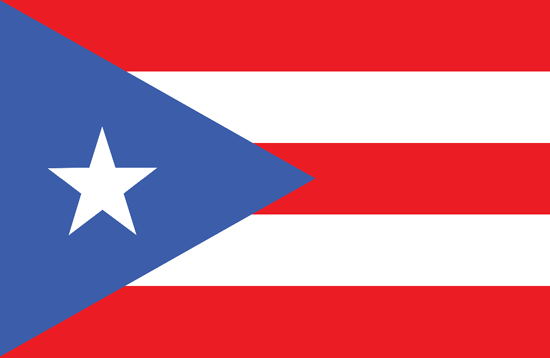How to Troubleshoot A Problem With a XLERATORsync Hand Dryer
How to Troubleshoot A Problem With a XLERATORsync Hand Dryer
Have you installed an XLERATORsync hand dryer but are having issues with its operation? Don’t worry, we’ve got you covered. In this guide, we’ll go through some of the most common issues that can arise with your hand dryer and provide you with step-by-step instructions on how to troubleshoot and fix them.
Before we get started, it’s important to check the unit’s function by testing it by plugging it in. If it’s functioning correctly, you can proceed with the installation process. However, if you face any issues after the installation, it’s important to carefully examine the optic wire for two potential problems that may arise.
Firstly, check the connector of the optic wire to see if the pins are bent. When plugging in the optic wire for the first time, they can easily get bent, causing problems with proper function. Use a pair of needle-nose pliers to gently straighten the pins if necessary.
Secondly, ensure that the optic wire is properly in its slot. Below the counter and spout, there is a notch where the optic wire fits in. If it’s pinched, it can hinder the proper connection of the hand dryer. If you have to struggle to put the wire in its designated notch, it’s more than likely that it hasn’t been inserted correctly.
If your XLERATORsync hand dryer has been working but has since stopped, check the LED light situated on the dryer box. If the light is solid, it’s an indicator that you have a bad sensor. However, if it is flashing, the codes will identify whether maintenance or a motor or heater problem is possible. You can learn more about code charts from the XLERATORsync User Manual.
While it can be frustrating to have issues with your hand dryer’s proper operation, most of the time, troubleshooting is straightforward. By checking your optic wire’s connector and slot, examining the LED light on the dryer box, and taking note of the codes, you can quickly resolve any issue on your own. If you’re ever unsure of how to proceed or if the issue is more complex, consult with a professional technician for assistance.
Explore Other How-To Videos